
Procrastination: We all do it. But in today’s competitive job market, where 43 percent of jobs are filled within 30 days of being posted, it pays to be prepared. Having an up-to-date resumé on hand will enable you to be much more responsive when your dream role hits the job boards.
How many times has a great opportunity passed because you were underprepared? Think about it: An email pops into your inbox announcing a job alert. Good news, your interests match the criteria for a new role at your dream company. You immediately bookmark the page, thinking, “I’ll come back to fill this out later.” But then you remember, you haven’t updated your resumé in ages. In fact, you’re pretty sure the last time you touched it was during your last job hunt.
You realize not only do you have to add your most recent work history, but the prospective job is much different than your previous one, meaning you’re going to have to do some major tailoring. And how are you supposed to fit this all on one or two pages? Add in writing a cover letter and reaching out to your professional references, and…you’re overwhelmed just thinking about it.
It makes sense then, especially when you’re already employed, that these tasks get pushed to the back burner. The good news, though, is that revamping your resumé doesn’t have to be a weekend-long, brain-cell-busting endeavor. By breaking down the process into smaller, distinct steps, you can cross this task off your to-do list in less time than it takes to finish an episode of your favorite show on Netflix.
So if you’ve been procrastinating, follow these simple steps to update your resumé in less than an hour and start competing for that opportunity you deserve.
Step One: Update Your Experiences and Skills
Your first priority is making sure your resumé is up-to-date. Take a look at where you last left off, and update your work history to include your most recent professional experiences.
Avoid simply listing your daily duties; instead, focus on your achievements. Start by identifying the major contributions you’ve made in your role and develop additional statements to highlight how the contributions benefitted the organization. This will illustrate not only what you’re capable of accomplishing, but the impact and value you’ll bring to your next company.
To help you get started, think about times in your role when you:
- Exhibited sought-after skills, such as problem-solving, effective communication, or strategic thinking
- Made a difficult or important business decision
- Completed tasks without clear instruction or boundaries
- Trained a co-worker or managed a team
- Demonstrated leadership
- Helped an organization improve productivity, cut costs, or increase revenue
If you’re feeling stuck, skip trying to craft impressive bullet points and instead try writing out your accomplishments in full sentences. You can condense these later, but this practice will help you reveal the essence of what you’re really trying to say.
When adding your newest position, think about where you want to go next in your career. Include achievements that reflect your expertise in the areas that will be critical to the prospective role, and highlight any directly related skills. Make sure to integrate keywords used in the job description to make it even clearer to the hiring manager that you’re a match.
In addition to work experience, add any recent recognition, awards, published work, or newly acquired skills. This can also include recent volunteer work, professional development courses, or side projects that demonstrate your drive and dedication to activities outside of your office.
Step Two: Optimize Your Work History
Now that you’ve added your most recent job, take a look through each of your roles and optimize the descriptions using these tips:
Use Action Verbs
Strengthen your resumé by using strong, action-oriented verbs. Replace “responsible for” with more powerful words that denote ownership, such as:
|
|
Incorporate Numbers
Incorporate facts and figures whenever possible to back up your assertions with clear, objective evidence. “Decreased operating costs by 20%” looks and sounds more impactful than “improved operating efficiencies.” When quantifying your achievements, write “increased traffic by 10%” instead of “increased traffic by ten percent,” which will save space and be more likely to grab the reader’s attention.
Eliminate Clichés
Get rid of broad adjectives or generic phrases, such as “motivated,” “hardworking,” “detail-oriented,” “go-getter,” “strategic-thinker,” “self-starter,” “results-driven,” and “team player.” These overused words don’t tell a recruiter much about your unique strengths or the bottom-line value you bring to an organization. Without a compelling example, these hollow catchphrases only take up valuable space on the page.
Condense, Condense, Condense
Can you say in four words what you did in eight? Then do it. An average recruiter only spends six seconds reviewing your resumé before deciding whether or not to continue—so make that time count. Consider what the hiring manager will see in those first glances and in the first few bullet points of each role as he or she skims the page.
Check out the roles toward the bottom of your work history, too. Do you really need to dedicate five bullets to your first job out of college, or would it be more valuable to talk about an initiative you recently spearheaded? While you want the hiring manager to know you’re talented, you don’t need to include everything you’ve done at every job you’ve ever had. Real estate on the page is valuable, so condense as much as possible, and then condense a little more.
Consider the Narrative You Want to Tell
Your resumé may not sound the same for each job application. While you never want to lie, you can tailor the strengths, responsibilities, and accomplishments of each of your past roles to the job at hand. Consider the document from the hiring manager’s perspective, and read through your resumé after optimizing to see how your narrative flows. Does it make it obvious why you should be a shoo-in for this role? If not, how can you adjust your language so it does?
Step Three: Restructure Your Resumé
Restructure your resumé to make sure that only the most relevant information is included.
Move Your Education Down
If you’re more than a few years out of college, chances are your work experiences are going to be more relevant to an employer than your educational background. If this is the case, move your education toward the end of your resumé. While a degree from a respected university may serve as an advantage in some roles, consider whether related experience or a degree will hold more weight for the specific job you’re applying to. While you’re at it, remove your graduation year and GPA, unless you’re a recent graduate.
Swap Out Your Objective for Qualifications
Remember, your goal is to make the hiring manager see why you’re a clear fit for the role. Your resumé, and cover letter, should be illustrating the value you can bring to their organization—not what you want to get from the job. Instead of writing an objective, replace this valuable space with a section of your most relevant qualifications and competencies. Don’t worry about getting rid of your objective statement, either. The hiring manager is already going to assume that you’re a “hardworking, self-starter with experience in the [xyz] industry.” After all, why else would you be applying?
Remove “References Upon Request”
If the hiring manager wants to speak with your references, trust us, he or she will ask for them. In today’s world, it’s expected that you’ll have references available to speak on your behalf should they be impressed with your resumé and cover letter. Use this extra space to detail another one of your accomplishments or skills.
Step Four: Polish and Review
Finally, make these minor, but important, tweaks to give your resumé the final polish it needs.
Check Your Formatting
Scan your resumé to make sure the format is uniform, including bullet points, indentations, margins, and that the use of bold or italic fonts are consistent throughout. Ensure that font sizes are readable in size, and that there is enough white space left on the page. If the page looks too crowded, head back to step two and think about other ways you can condense. Lastly, if you’ve included any links to social profiles, company websites, or portfolios, add live links since the hiring manager will likely be reading online.
Triple Check Your Spelling and Grammar
Even though you may find this an obvious tip, spelling errors, inconsistent tenses, and grammar mistakes are a surefire way to get your resumé tossed aside. Seventy-six percent of executives say even one or two typos will eliminate a candidate from consideration. Careless mistakes like these give the impression that you lack attention to detail or you didn’t take the time to review, making hiring managers wonder how important the role really is to you. If you’re in doubt, have a friend proofread before hitting send.
Make Your Resumé ATS-Friendly
The technology that makes it easier for hiring managers to sort through hundreds of resumés also makes it easier for poorly formatted resumés to slip through the cracks. Applicant tracking systems (ATS) scan uploaded resumés to look for keywords that match the listed job description. While the system is far from foolproof, many companies use them for online applications, so it’s in your best interest to tailor your resumé to their logic.
Start by making sure your resumé is in a common, simple font. Not only will this make it more readable to the human eye, it will also be less likely to be rejected by the applicant tracking systems who might not recognize the font files. Next, find any acronyms and include the full name of the certification, company, or title to ensure both the recruiter and ATS will understand what you’re referring to.
What’s Next?
Visit your LinkedIn profile and update your skills, job descriptions, and summary to reflect the changes you’ve made to your resumé. According to CareerBuilder, 60 percent of recruiters will search for prospective candidates on social media, so make sure to clean up your online image and adjust your privacy settings, too. With your resumé completed, you can now breathe a (short) sigh of relief. Now, it’s time to draft a cover letter and start preparing for that interview. Good luck!
Are you looking for additional career guidance? Explore more helpful advice from our career advice archives, including “8 Tips For Acing Your Next Virtual Interview” and “How to Highlight Transferable Skills on Your Resumé.”
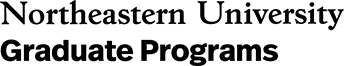




Related Articles
Why Earn a Professional Doctoral Degree?
5 Tips to Get the Most out of Grad School
Is Earning a Graduate Certificate Worth It?