Effective project management requires clear communication about goals, outcomes, expectations, and feedback. Strong communication skills, therefore, are an essential trait for successful project managers.
The use of technology, from project management software to apps you can use on your smartphone and tablet, can enable effective communication between project managers and stakeholders.
When choosing the right app, it’s crucial to analyze your needs, research what’s available, narrow down the list to the best apps that may fit your requirements, evaluate each app’s features, and then select the right tool from there.
Download Our Free Guide to Advancing Your Project Management Career
Learn what you need to know, from in-demand skills to the industry’s growing job opportunities.
By picking the right app, project managers can more succinctly communicate with their team, stay organized between multiple projects, allocate resources more effectively, and deliver projects on time. Yet, with so many choices available, it’s easy to get lost in the mix.
Based on the diverse needs of project managers, below are six project management apps to consider depending on your unique goal.
6 Popular Project Management Apps
1. Manage Your Complex Needs: Microsoft Project
Microsoft Project helps project managers deliver projects and programs through its robust platform. The app lets you effectively manage projects with built-in templates, scheduling tools, and access across all devices, including your iPad. Additional collaboration, content, and document features are included, making this a great choice for complex projects.
The project management app provides Gantt charts and additional reports, such as Burndown, a tool that tracks the progress of an agile project based on resources and time. You can also create project evaluations using their Excel-like interface, or sync Microsoft Project with SharePoint and Office 365 to create a new project site. The app features program and portfolio management, budgeting, scheduling, and resource management. Project documents are centralized in one place for easy access.
2. Focus on Agile Project Management: JIRA
A popular tool for agile project management, JIRA combines Scrum and Kanban boards to help plan agile project work, monitor team progress, and move projects forward in real-time. Project facilitators, also known as scrum masters, can easily ask questions, join discussions, and pinpoint relevant users to contribute to important conversations. Visual data reports help scrum masters gather important information, while custom workflows and schemes support team collaboration.
With JIRA, users receive important notifications for their assignments that can be modified by team members as needed, helping one stay focused. The app also offers a curated feed of tasks you’re working on to keep important work top-of-mind. Users have the ability to create, delegate, transition, and arrange these tasks with one tap on your smartphone or tablet.
3. Plan More Productively: Zoho Projects
Zoho Projects combines all tasks and issues on one page to streamline your planning. The project management app provides a simple approach to planning tasks by creating and scheduling activities while collaborating with your team. You can also schedule tasks to meet deadlines in addition to distributing milestones, tasks, and subtasks to stay organized.
Project managers can visualize tasks through lists, Kanban boards, or Gantt charts. The app also has a clean, intuitive interface, offering customization and an easy setup for users.
Along with a streamlined interface, Zoho Projects has a built-in live chat platform, so project managers don’t need to use another tool when asking a teammate a quick question.
Learn More: 15 Productivity-Boosting Apps to Help You Work Smarter
4. Perfect Your Scheduling: LiquidPlanner
LiquidPlanner can manage and track work for a variety of teams, including project managers within IT, product development, and marketing.
The app includes a platform for tracking and managing resources, along with drag and drop simplicity. Project managers can visualize resource allocation and team capacity, helping shape outcomes across an entire project portfolio.
LiquidPlanner also lets you share project information with clients, suppliers, and business partners. A project manager can control who can access specific data on each project, and the app uses a priority-based scheduling tool to highlight how project deliverables will be completed on time.
5. Streamline Collaboration: Asana
Asana enhances team collaboration through its flexible app designed for managing team workflows and task management. Efficient dashboards help you connect with team members, while the app’s inbox delivers project updates users can adapt to actionable tasks. Asana also offers bug tracking for product and engineering teams, cost control, time and expense tracking, resource allocation, and testing management.
With Asana, you can share projects with your team and other unlimited users, including clients, contractors, and vendors. Project managers can use the app to plan their day, visualize goals and milestones, create assignments, set project due dates, and communicate other important priorities to keep track of progress.
6. Enhance Your To-Do List: Trello
Trello is a practical to-do list helping you visualize project plans and progress. The app allows users to collaborate, stay organized, assign different tasks and projects, and schedule meetings.
Trello includes an accessible interface and a digital board to organize tasks through cards. Drag and drop cards, add comments and checklists, include other users, set due dates, and attach documents for each task. Each card includes checklists and customized background photos to help you keep track of each project—no matter how hectic your schedule.
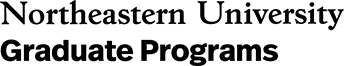
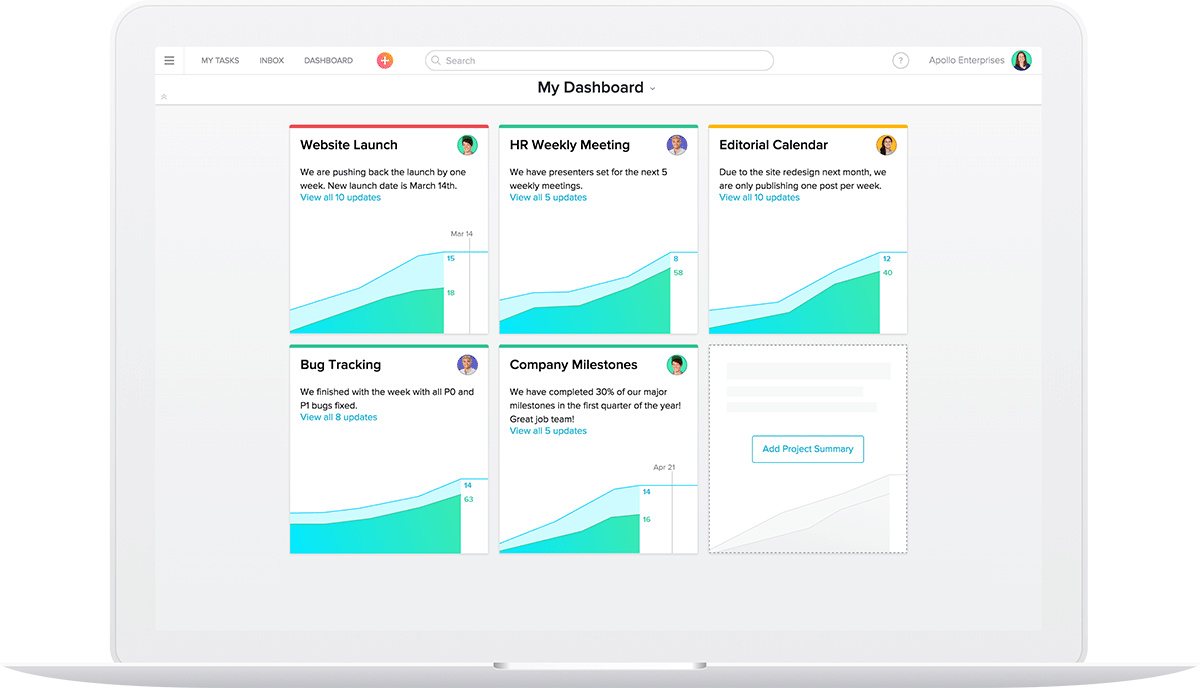
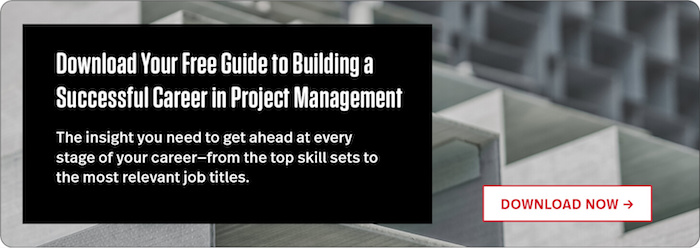




Related Articles
Master’s in Project Management or MBA: What’s the Difference?
6 Project Management Trends Emerging in 2023
Master’s Degree Comparison: Sports Leadership vs. Sports Management